How do I change the map background?
Go to Tools and select Background Selection.
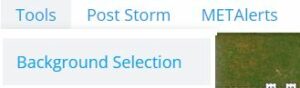
From the drop down menu, choose a background and hit “Done”.

Tip: You can turn on county boundaries from this screen too!
Go to Tools and select Background Selection.
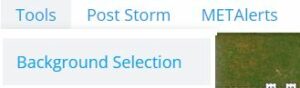
From the drop down menu, choose a background and hit “Done”.

Tip: You can turn on county boundaries from this screen too!