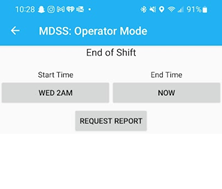Operator Mode
Operator Mode is built into the existing functionality to DTN’s MDSS App which allows users to enter road and weather conditions.
Properly provisioned users enter Operator Mode and choose a truck for which they are entering road and weather conditions.

Through the Operator Mode main screen, users then enter the road and weather conditions they see by clicking on “Road” and “Weather” and choosing the condition which represents what is seen while in that truck. Those conditions are georeferenced with the device’s GPS and fed into DTN’s ClearPath Weather and WebMDSS applications and pavement model.
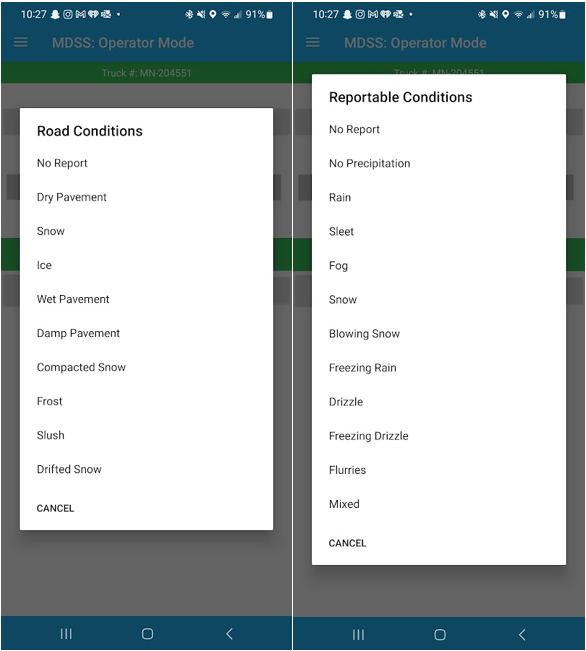

By clicking on “Forecasts/Recommendations” in the main screen, users can also access pavement forecasts and treatment recommendations for nearby routes.
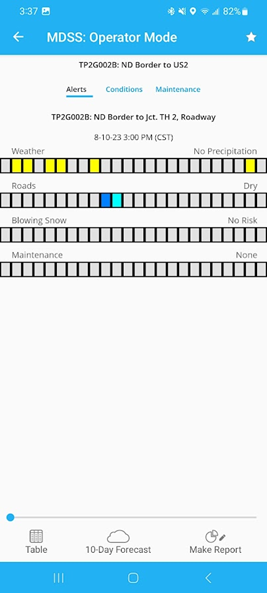
Under the “Maintenance” tab, users can see forecast treatment recommendations, including the ability to “accept” or “decline” each recommendation.
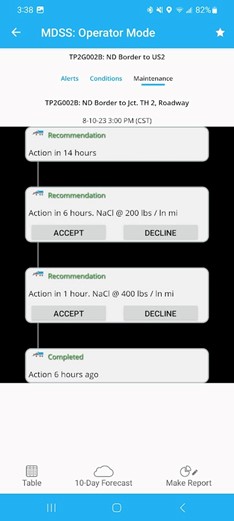
Finally, by clicking on “End of Shift” in the main screen, a user can summarize distance and hours throughout a user-configurable timeframe.