Objective Analysis Tool
Some users of ClearPath Weather & WebMDSS have access to the Objective Analysis tool. This tool is used to analyze forecasts and compare to observations and maintenance activities. If you do not have access to the Objective Analysis tool, contact your Customer Success Manager to learn more. Watch the video above for a demonstration!
To access the Objective Analysis tool, enable your sites/routes on the map and click on the site/route you would like to investigate further.
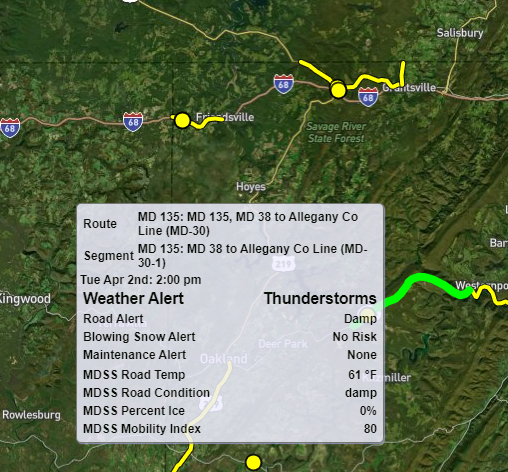
In the panel on the right side, click on “Graph”.
![]()
Click on the “Sun & Arrow” icon to access the Objective Analysis tool.
![]()
Watch the video to learn more!